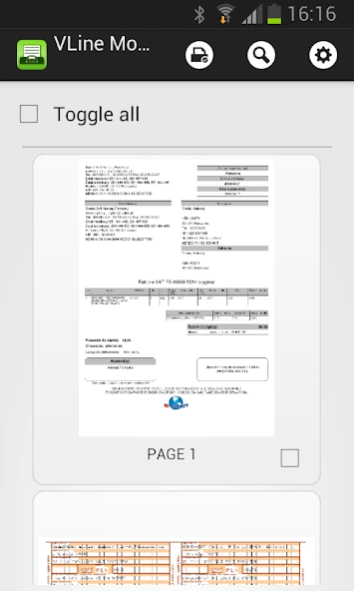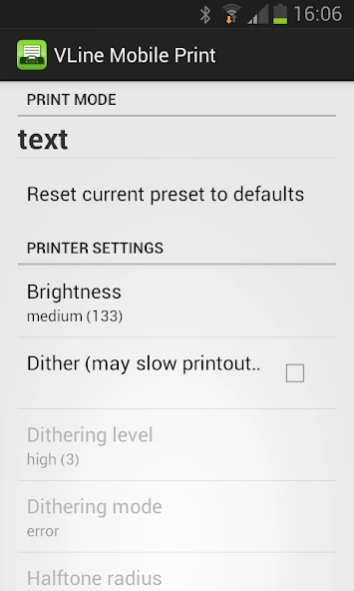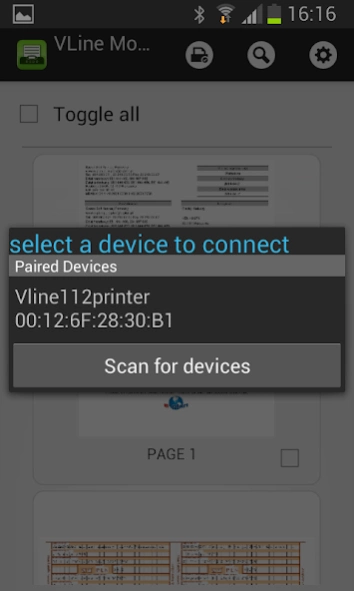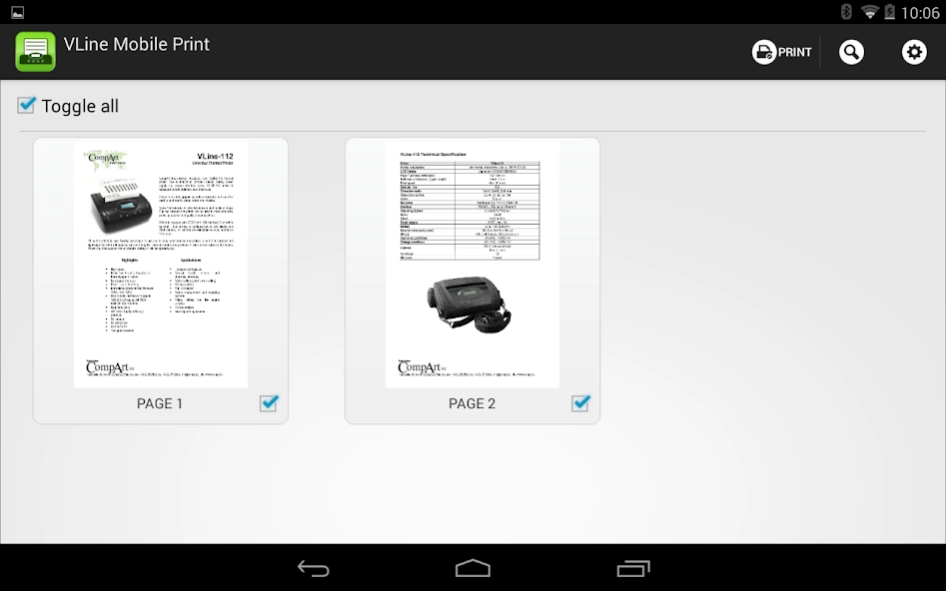VLine Mobile Print 1.4.1
Free Version
Publisher Description
VLine Mobile Print - Print your PDF and graphic files to mobile VLINE-112 printer.
Vline Mobile Printer allows printing PDF and graphic files to CompArt International VLINE-112 printer.
Application has huge capabilities to modify printout appearance. There is also possibility to set application into fast direct printing mode, allowing to bypass interface mode.
KEY FEATURES
• printing of PDF and graphic files
• printing using Bluetooth connectivity
• defined printout modes
• user defined settings
• fast direct printing mode
SETTINGS
Print Mode (select print profile)
User can adjust profile settings
• Text
• Graphic
• Mix
Printer Settings
• Brightness – printout brightness
• Dither – enable/disable dithering
• Dithering mode –Dithering mode
- Error- faster mode for text documents
- Halftone – slower mode for graphics documents
• Dithering level (error mode) – dither level for error mode
• Halftone radius (halftone mode) – dither level for halftone mode
• PDF render quality – PDF processing resolution. Higher settings might slow down printout preparing
• Blur radius – intensity of Gaussian blur filter
• Lines after page – empty lines between pages
• Lines after print – empty lines after last page
Preview Settings
• Use PRINTER SETTINGS for preview - preview screen will use printer settings
• Direct print without preview
Advanced settings
• Compress - compress data before sending to printer. Will increase print speed
• Maximum compressed bytes - maximum compressed bytes in line
Informations
• Version
• Registered printer mac
Bluetooth PIN for printer connection: 1234
NOTE: Please set up PRINT MODE/GRAPHIC MODE in printer menu.
Category: Printer Apps for Android
About VLine Mobile Print
VLine Mobile Print is a free app for Android published in the System Maintenance list of apps, part of System Utilities.
The company that develops VLine Mobile Print is CompArt International. The latest version released by its developer is 1.4.1. This app was rated by 3 users of our site and has an average rating of 4.7.
To install VLine Mobile Print on your Android device, just click the green Continue To App button above to start the installation process. The app is listed on our website since 2015-07-02 and was downloaded 65 times. We have already checked if the download link is safe, however for your own protection we recommend that you scan the downloaded app with your antivirus. Your antivirus may detect the VLine Mobile Print as malware as malware if the download link to pl.compart.printer is broken.
How to install VLine Mobile Print on your Android device:
- Click on the Continue To App button on our website. This will redirect you to Google Play.
- Once the VLine Mobile Print is shown in the Google Play listing of your Android device, you can start its download and installation. Tap on the Install button located below the search bar and to the right of the app icon.
- A pop-up window with the permissions required by VLine Mobile Print will be shown. Click on Accept to continue the process.
- VLine Mobile Print will be downloaded onto your device, displaying a progress. Once the download completes, the installation will start and you'll get a notification after the installation is finished.